
I love windows movie maker for creating and editing our own movies, I think everyone enjoy doing this, but when I installed windows 7 on my machine, I came to know that its not there in windows 7. I thought that I will have to find another software similar to windows movie maker. But there happened a miracle, after searching a lot at microsoft.com I found the solution, you need to download this small 7 MB file manually from this link:
[Read more…]
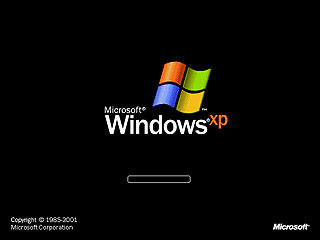
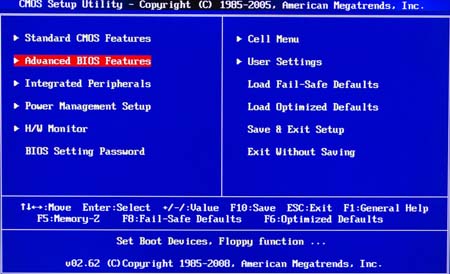
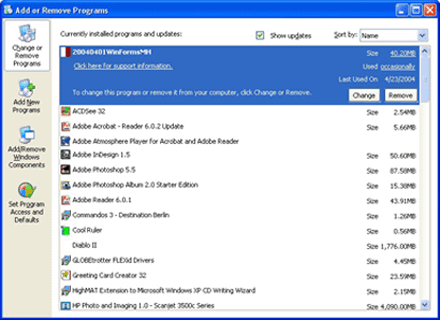
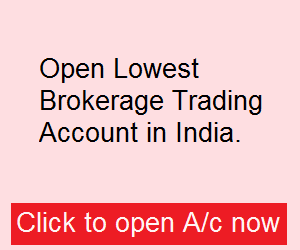
Recent Comments