The latest update of WhatsApp has enabled a new feature, to access whatsapp conversations from your PC (web-browser: chrome). All you need to do is update the whatsapp to the latest version, for me version was 2.11.498. This new feature is called WhatsApp Web, can be accessed from whatsapp’s menu.
How to use this feature:
- Start whatsapp on your android device.
- Goto menu, there select whatsapp web.
- once selected, the QR scanning camera will start.
- Now, in your PC, start google chrome.
- Open web.whatsapp.com
- Scan the code from your mobile.
- Done, now you will be able to see your whatsapp chats/conversations on PC.
This feature is best for all those whatsapp addicts, who opens their screen to see every message they get.

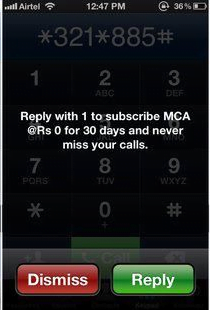
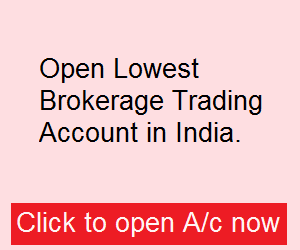
Recent Comments