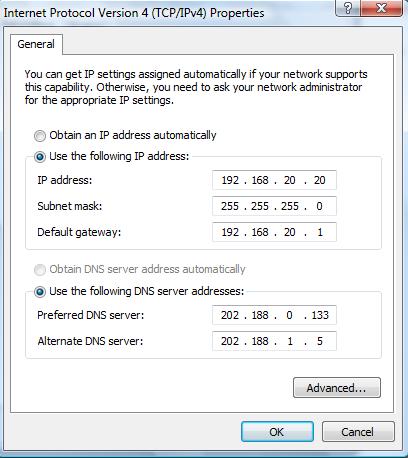
Change your IP address with this unique trick and reduce the chance of being attacked. Just follow these simple step-by-step instructions:
1. Click on “Start”.
2. Click on “Run”
3. Type “cmd” and hit ok.
You should now be at an MS-DOS prompt screen.
4. Type “ipconfig /release” just like that, and hit “enter”
5. Type “exit” to exit the prompt
6. Right-click on “Network Places” or “My Network Places” on your desktop.
7. Click on “properties” [Read more…]
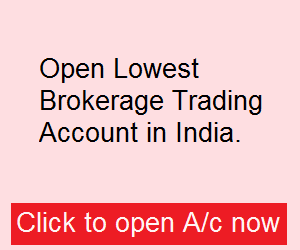
Recent Comments