I have seen many forums where people are discussing about “How to run javascript in wordpress” problem. As in wordpress you cannot run the javascript directly, due to security reason. In this article I will tell how you can solve this problem. Use the below steps:
1. First of all you need to install a plugin called HTML Javascript Adder.
http://wordpress.org/extend/plugins/html-javascript-adder/
just install this plugin and activate it.
2. Now Goto Widgets in Appearance menu. Just Drag and drop the plugin HTML Javascript Adder into your sidebar.
3. Now paste the javascript code in this sidebar widget and hit save button. Now you are done.
Open your webpage and you will find your code works like normal.
Please share your experience, if you have any.

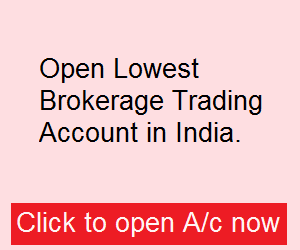
Recent Comments