Friends this is to inform you that all the group sms/Bulk sms services will be suspended from 31 March 2011 to 2 April 2011 midnight, so as to conduct the ICC cricket world Cup 2011 final match peacefully. As this was declared by commissioner of Mumbai. So friends you may prefer Facebook, twitter or other social networking sites to stay in touch with your loved ones.
Promoting Blog on Facebook Using Blognetwork
Blognetwork is a Facebook application which allows you to fetch the post from your blog and publish them on your facebook wall also you will get the fans for your blog using Blognetwork application.
All you need to do is just follow the 5 blogs on Blognetwork and you have verify that you are author of the blog. Now you can use the blognetwork to promote your blog on facebook. Just think about it, Blognetwork is viewed about 100,000 times on facebook so there is high chance that your blog will be seen by atleast 100. So these 100 visitors are all for free, no advertisements, no other expenses. If many of them are subscribing your RSS feeds then surely these visitors are going to be daily visitors.
So just promote your blog on facebook using Blognetwork, to grab this free opportunity.
12 Must Have Apps for Win Mobile 6.0
Some of the best windows mobile 6.0 application that you must have, These are the unique and you must have them to explode the real power of your win mobile 6.0. Below are the applications with details:
1. Blacklist: Use Blacklist to prevent unwanted calls from a user, You can also create a whitelist to receive only the calls you want. Its a must for every mobile.
2. PIM backup: This software can backup every contact, sms, reminders, notes and much more, very easy to use and its highly recommended application.
3. Pocket RAR: Used for creating a .rar extention archive in wm 6 platform. It can also be used to extract the rar & zip files.
4. Skyfire browser: Best browser for your mobile device, you can even play the videos in this browser. Most recommended web browser for your windows device.
5. SMS Scheduler: You can now schedule the SMS, for the given time. So when ever you have your friends birthday this will automatically send the SMS to your friend.
6. wmDA: This is download accelerator for mobile phone, using this application you can download your files ultra fast.
7. SpoonAlarm: This simple application can be substitute for your default mobile alarm, using this you can even set your favrite song as alarm.
8. Oxford Dictionary: Oxford Dictionary has almost every word, so you dont need to open your old dictionary to find the meaning.
9. Nimbuzz: A application for instant messaging(IM) directly from your mobile. It has the support for the popular IM like yahoo messanger, gtalk, live and many more. You will only need the internet connection.
10. Audio Recorder: This piece of software can be used to record all the calls. This is nice to keep a recording of any important call.
11. Advanced config: This allows you to config the advance settings of your phone which you dont get in default. Its nice application for the advance user and programmers.
12. Task Manager: This is similar to the one you have in windows, But this is for windows mobile phone. You can see which processes are running and also You can kill them. A very advance tool.
Please comment if you need any help. I will be happy to assist you.
Download Favorite videos from YouTube
I know how it feels when you are addicted to youtube and have no option to download your favorite video. Would’nt be nice to have these youtube videos on your computer. Now I will tell you how you can download your favorite youtube videos.
Alright the trick is to download them via a third party website keepvid.com, which offers you to download the videos in different qualities, such as
3gp
flv
mp4
All the download links can be resumed any time, and are supported by download accelerators, so you can download videos faster and at high speed.
Attention:
Please check out the copyright law in your country when it comes to downloading YouTube videos.
5 Websites to Download Your Laptop Drivers
Now a days its common that we don’t get the driver CD with laptop. So if you format your laptop or you are planning to format your laptop computer then you can download the latest version of drivers for your laptop. Here are the best websites to download drivers from.
www.laptopdrivers.net This is the best one to get your all drivers. My experience with them was really awesome.
www.driverzone.com Another website to get your notebook driver. Also it has more than 100,000 files and you can get the drivers for even 10 year old laptop. Overall nice website.
www.opendrivers.com Download the drivers directly from this website.
www.notebook-driver.com A website for downloading laptop drivers
www.notebookera.com This website offers you almost every drivers.
Anyway I will recommend to use first two websites to download your laptop (notebook) drivers.
- « Previous Page
- 1
- 2
- 3
- 4
- 5
- 6
- …
- 13
- Next Page »
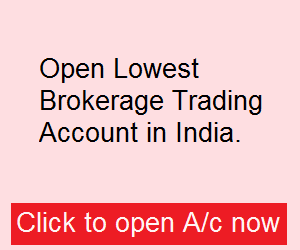
Recent Comments