I am feeling very happy and proud to say that we have moved to thesis wordpress theme today. This is all because of its popularity and user friendliness. Believe me I am falling in love with it every time, even you will if you install it.
Why I Love Thesis Theme:
1. Built-in SEO facility: Now thesis comes in with built-in SEO options, where you can enter the on page SEO details like title tag, description meta and keywords. So with this option there is no need to use any SEO plugins.
2. Fully configurable CSS: With thesis custom css file you have power to customize every visible element in your blog. This is really easy to configure in thesis as you have file editor in-built.
3. One click framework: Thesis comes with a option in control panel to modify the framework of your blog, this is quite simple all you need to do is select your frame style and hit the save button and every works in your favour.
4. Thesis provides hooks: When it comes to inserting a piece of code at a particular location, you can use the set of hooks provided by thesis. The hooks are wide in variety so that you dont miss any location.
ex: if you want to insert adsense code after title of every post, then just place your adsense code at: thesis_hooks_after_title hook and you will see the adsense ads just after the title for each and every post.
5. Backup all settings: This is most important feature of thesis theme, as the name suggest it is used for backup, but it is very powerful and easiest way of creating backup of your blog. This is also one of my favorite, if you want to test your blog then you can backup it using this backup option and then restore it to the testing site where you can have a clone of your blog settings.
Please give your review about thesis theme.
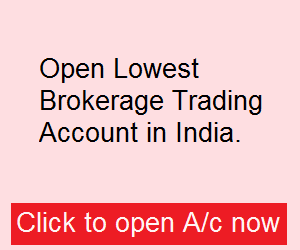
hi, are you not giving nifty now a days. it seems you turned interest to adsense blog. it is so nice. your blog. you have done a right job. I am one of your paid client for nifty old days. anand from secunderabad. i also starting a blog, wish to know how to upload a blog with wordpress using. please personally give me some basic details in wordpress starting phase. how to create a page in wordpress and upload it , is it by using cpanel or ftp. or it is different from it.
waiting for your response thanking you.
Sir, to create a page in wordpress you need to first login to your wordpress panel. Then goto pages link (in left side) there you can type the page heading, etc. once you are done with typing work, then click on publish and you are done.
If you need any help then let me know.
Hi ,
I am really happy to see that you are moved to Thesis,One of the world’s favorite theme.
Regards |Madav
Madhav, thesis is very cool. simple easy to customize according to your needs. But for beginner like me $190 was a big money. Anyway still happy to have thesis theme for my blog. 🙂
yeh! patel thanks for your response. can you provide articles on how to make a page of wordpress in blogspot . my blogspot on forex trading is ……http://forexcharts-trade.blogspot.com/…….
I want it to change into wordpress at the same place in blogspot. Can you please email me.
Sir both wordpress and blogspot are two different platforms, however wordpress wins this blogging race. If you want to migrate your blogspot blog to wordpress then i can help you. Just call me on my cell number.
Regards,
Bhaveek Patel