If your school, college or company has blocked your favorite social networking websites like facebook, orkut, twitter, etc. Don’t worry here is a very simple solution for this:
1. Goto start menu, click on run, type cmd and click on ok.
2. Now, at command prompt type: ping
Example: If you want to open facebook.com then type: ping facebook.com
The pinging process begins, and finally you will get the IP of your website. Just copy that IP and paste in any web browser, and enjoy surfing your blocked website. Please comment for any help.

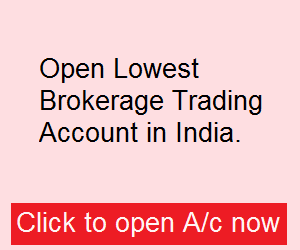
Recent Comments