
If you want to use Linux OS but don’t want to install it on your computer, then there is a solution for you to install it on a Pen/Flash Drive. Booting Linux from Pen/Flash Drive is more faster as compared to CD/DVD. So installing a Linux OS on pen drive will improve the performance over CD/DVD. Just you will require a pen drive with 4Gb or above storage capacity (I recommend 8Gb) and a image file (ISO file) of Linux OS you wish to install.
Steps to install Linux on Pen/Flash Drive:
1. First of all, Plug the Pen/Flash Drive on your computer.
2. Format the Pen Drive with FAT32 file system (Only FAT32 is recommended).
3. Now, download this 4.5Mb tool Unetbootin from the link: http://unetbootin.sourceforge.net/
4. After download completes, Open Unetbootin and select the Disk Image option.
5. Select the image file (ISO file) of your Linux OS.
6. After that, select the Drive of your Pen/Flash Drive.
7. Click OK to start creating a Linux installed (Bootable) Pen Drive.
The time taken will depend on the access speed of your Pen Drive and the size of Linux ISO file, so please be patient. (usually takes 10 to 15 minutes)
After this process your Linux installation on Pen/Flash Drive is complete.
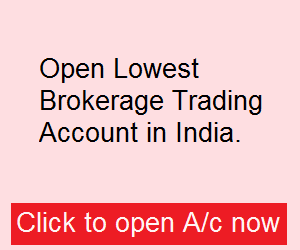
Recent Comments