Typing the symbol for the British Pound can be done by hitting Option + 3 in Mac OS. Great British Pound Symbol in Mac OS can be added with a simple keyboard shortcut.
The keystrokes for typing the pound symbol (or quid symbol) are standard on all Mac keyboards from the USA, though in another nation with another keyboard layout the keyboard shortcut may differ slightly, or the pound symbol may even appear on the keyboard as the dollar sign does in the USA with a US keyboard layout for Mac OS.
Great British Pound Symbol in Mac OS:
£ – Hit Option+3 to type the British Pound Symbol on a Mac keyboard, here’s what the quid sign looks like – £
For Mac users with a US keyboard layout, this is easy to remember because the 3 key is the # POUND symbol, so with the same name as the British Pound currency symbol, that should be simple to recall. For the other keyboard layouts out there, are they differ per country and per region, check our the comments below this article to find out the exact keystrokes to type the Pound currency sign on those keyboard layouts too.
This should come in handy the next time you’re in the UK with your Mac! Most Mac system fonts will have the ability to type the British Pound symbol but some of the fancier aftermarket fonts will not be able to render the £ pound symbol properly.
For access to more currency symbols in OS X, you can use the special character viewer on the Mac and easily type out just about any currency symbol. There are also keyboard shortcuts for other common currencies though, like the Yen, Euro, Dollar, and as in this case, the Pound.
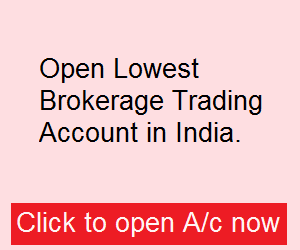
Recent Comments