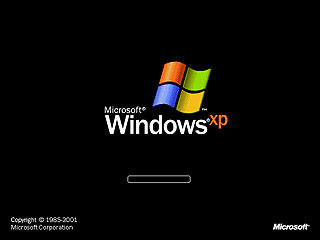
If your Windows XP takes much time to boot up or seems to be slowing down, then simply follow the below steps to speed up boot process:
1. Open notepad, type del c:\windows\prefetch\ntosboot-*.* /q and save it as fastboot.bat
2. Now click on Start menu, Goto Run and type gpedit.msc
3. Double click Windows Settings under Computer Configuration and double click again on “Shutdown” in the right side window.
4. Now, in the new window, click Add, Browse, locate the fastboot.bat file (Which we saved earlier) and click Open.
5. Click Ok, Apply and Ok once again to exit.
6. From the Start menu, goto Run and type devmgmt.msc.
7. Double click on IDE ATA/ATAPI controllers
8. Now, right click on Primary IDE Channel and select Properties.
9. Select the Advanced Settings tab and then on the device or one that doesn’t have ‘device type’ grey colored out select ‘none’ instead of ‘autodetect’ & click OK.
10. Right click on Secondary IDE channel, select Properties and repeat step 9, three times.
11. Now just Reboot your computer and feel the boot-up speed.
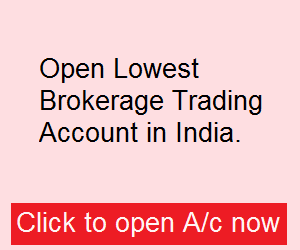
Thanks for unleashing this special trick to reboot window xp faster. I save it in my system hope my friends gonna use it in there running win xp system. 😉
I would like to exchange links with your site techpatel.com
Is this possible?
sir currently we do not exchange links, If you want traffic from search engines I can help you on that.
here you can make it boot faster visit here
http://perjuangan-belum-selesai.blogspot.com/2010/10/how-to-boot-windows-xp-faster.html
thanks jebat, I have seen the link.. is that your blog.