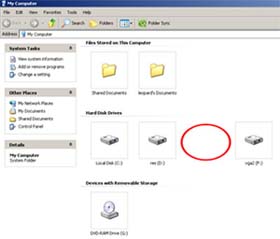
If you want to keep something hidden then you have to hide that folder, but that’s not safe as anyone can unhide it again; Now here is the solution for you. You can completely hide your drive so that no one can access it except you. Here is the steps to follow:
Hiding the drive:
1.Just goto start->run->type “diskpart” (with out quotes) and hit enter.
2.Now in this DOS command line, Type “list volume” (with out quotes).
3.Here select the volume of drive you want to hide, by using this command “select volume2” (Here volume2 is in this example, you can enter drive volume you want to hide)
4.Then type “remove letter d” (Select your drive letter, here we have selected d drive.) It will now hide the drive d from My Computer.
Unhiding the drive:
1.Just goto start->run->type “diskpart” (with out quotes) and hit enter.
2.Type “list volume” (with out quotes).
3.Now select the volume of drive you hide (before) by this command “select
volume2” (with out quotes).
4.Then type “assign letter d” (with out quotes). Dirve will be again visible in My Computer.
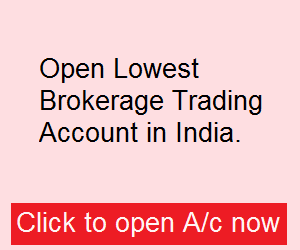
Leave a Reply