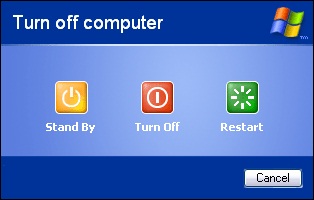
Ever want a quicker way to shutdown XP without navigating through the start menu, or using a third party shutdown utility Here is a script that will do just that.
Right click the desktop and choose New Shortcut. Copy and paste this script or type it in.
%windir%System32shutdown.exe -s -t 0
Choose Next and name it whatever you like. (I named it as TURN OFF) Click Finished. Right click and choose properties and pick a Icon for it if you’d like. I used a wall light switch Icon. I draged it into my QuickLaunch toolbar for one click shutdown.
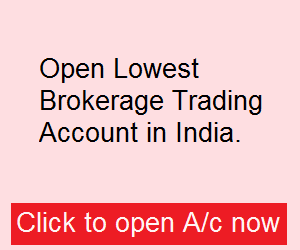
that is pretty old trick it works on win xp. can you post some tricks on windows 7 as i am having win 7 in my pc.
Thanks for the comment. I promise I will post some windows 7 tricks soon.
So keep visiting or subscribe to our feeds available at :
http://feeds.feedburner.com/Techpatelcom