The pdf files are used to describe any product of the company or the ebooks often come in pdf files. So if you are interested in creating your own .pdf files, all you need is to get the tool named Universal Document Converter (you can just Google it). Once you download this tool you will have to prepare the file in any word processor (MS word, notepad or even MS excel, etc.). Now after you are done preparing the file, just open it and give the print command, at this point select the printer as Universal Document Converter and click on print. The creation of pdf file will begin and finally your file will be saved at C:\UDC Output Files directory. Wasn’t that interesting. Please share this with your friends.
Popular Tags
Adsense
Best Software
Blogging
Broadband
Cricket
Cyclone News
Drivers
Earn Money
Election Results
Forex Market
Google
Hacking
Internet
Internet Tips
Investing
Linux
Mobile
Mobile Games
Mobile Software
Mothers Day Gift Ideas
Mothers Day Quotes
Plugins
Proxy
Stock Market
Uncategorized
Windows Tricks
Wordpress
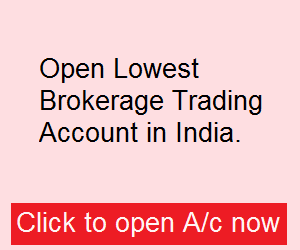
Recent Comments