If your school, college or company has blocked your favorite social networking websites like facebook, orkut, twitter, etc. Don’t worry here is a very simple solution for this:
1. Goto start menu, click on run, type cmd and click on ok.
2. Now, at command prompt type: ping
Example: If you want to open facebook.com then type: ping facebook.com
The pinging process begins, and finally you will get the IP of your website. Just copy that IP and paste in any web browser, and enjoy surfing your blocked website. Please comment for any help.
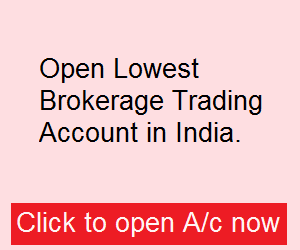
I tried this trick in my college it’s not working do you have any other tricks.
Tejesh, I will soon find a solution for you. Just be in touch.
I try this but it can’t be work.
I our office. System Administrator Blocked the website using the Quick Heal Total Security Antivirus.
I try your way, But I defeted.
Plz. tel me how I access the website.
Plz………… Tel me.
That trick did not work for me. Right now I`m using this when I need to to access blocked sites: http://www.sunvpn.com. It`s a VPN service, works similar to a proxy, only faster than proxy.
Thanks for sharing the VPN service, I was using free proxies previously but from now I will check vpn for maintaining the anonymity over internet.
Hmm it looks like your website ate my first comment (it was extremely long) so I guess I’ll just sum it up what I submitted and say, I’m
thoroughly enjoying your blog. I too am an aspiring blog writer but I’m still new to the whole thing. Do you have any points for novice blog writers? I’d definitely appreciate it.
hiii….in my office, admin blocks all websites by quick heal total security.
please tell how can i access websites..
give me solution.